Writing & sending proposals with just my voice – A glimpse into the future
Experience the future of proposals: voice-triggered, AI-powered, fully automated. See how Offorte connects voice and workflow in this real demo.

Imagine this…
You’ve just wrapped up a client meeting. You’re driving home, ideas fresh in your mind. No laptop, no typing, no distractions. Just your voice.
You say:
"Create a proposal for ACME, based on today’s meeting. Send it when it’s ready."
And that’s it.
Minutes later, a beautiful, personalized proposal lands in the client’s inbox. Created, written, and sent while you’re still behind the wheel.
This isn’t a vision of the future. It’s a real demo, powered by Offorte, voice AI, and a new technical standard called MCP.
Work that works for you
AI is becoming great at a lot of things: writing emails, researching, summarizing complex information, even helping with creative ideas. But in practice, getting work done still means sitting behind a screen. Clicking. Typing. Switching between tools. Copying, pasting, fixing.
Most software still expects you to do the heavy lifting. With AI, that’s quickly becoming a thing of the past.
Your tools should act more like a teammate. One that understands what you want, when you want it, and gets it done for you. This hands-free proposal flow is a first glimpse of that world. Where your voice is all it takes to move work forward.
The demo: proposals by voice
In this demo, I show how a full proposal can be created and sent using only my voice. No typing. No clicking. Just a voice command captured, interpreted, and executed using Offorte, MCP and a voice agent.
Here’s how the flow works, step by step:
- Voice input is captured and transcribed
- The request is passed to the MCP server
- MCP interprets the intent and calls the Offorte API
- A proposal is generated and sent automatically
The result? A real proposal, sent in seconds, without ever touching a screen.
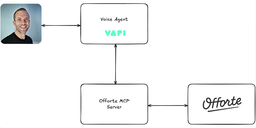
What is MCP, explained simply
Let’s say you have an AI assistant. Smart, fast, great at conversation. But give it your software, and it’s lost. It doesn’t know what your tools do, how to use them, or what buttons to push.
That’s where MCP comes in. MCP gives the AI two things:
- A clear manual of how your software works
- The keys to actually use it
It’s like hiring a super assistant and handing them a playbook, complete with what they’re allowed to do, how to do it, and when to act.
That’s what makes this demo possible. MCP bridges the gap between natural language and real-world actions. Instead of you clicking buttons, the AI understands what you want and gets it done through the software, the right way.
It’s not a product. It’s a common standard developers can use to teach AI how to use their tools, safely, accurately, and with full context. When that bridge exists, AI stops being just a smart chatbot. It becomes a teammate that can actually do the work.
What this unlocks
Once an AI knows how to use your software, the possibilities open up fast.
You could trigger a proposal from a voice command, a chat message, or even an automated system that runs while you sleep. It doesn’t have to wait for you to take action, unless you want to of course.
Imagine this:
- A new lead comes in through your website. An AI agent qualifies the client, pulls the right template, fills in the details, and sends the proposal automatically.
- You drop a note in Slack: “Send a revised proposal to Lisa with updated pricing” and it just happens.
- Your calendar ends a client call, and an AI assistant follows up with a personalized proposal based on what was discussed.
This is what happens when software stops waiting for you and starts working with you.
Your proposals, on autopilot. Triggered by intent, not effort.
Seeing it work
This voice demo started as an experiment. But the first time I saw the proposal go out, without touching a keyboard, something clicked. It wasn’t just a cool trick. It was a glimpse of how software could feel when the friction disappears.
This voice-driven flow is just a starting point. The real mission is automation without losing the human edge. That’s what Offorte stands for.
Offorte isn’t about adding more features. It’s about removing friction. Helping people close deals without slowing down. Making work flow, naturally, efficiently, and in sync with the way you actually think.
AI is unlocking a new kind of business software. Offorte is evolving in that direction. A proposal engine that integrates with AI agents and automation flows. One that’s ready to take action the moment you are, or even before. So you can stay focused on what matters most.
Under the hood (for the curious)
The voice demo runs on real, available tools working together in a smart way:
- Voice agent – Vapi: Listens to what you say, understands the request, and passes it on.
- MCP server: An open standard that gives AI the instructions and permissions to interact with software like Offorte.
- Offorte API: Handles the actual creation and sending of proposals
- Offorte Custom Fields: Provides the AI with the possibility to insert content into a proposal
Links:
Related articles
These six prompting techniques will transform AI from frustrating to fantastic. Learn how to get better outputs with simple tweaks to how you communicate with AI.
Custom fields can be used to add additional information to your proposals via a personalization tag. Super handy for your automation options and/or send your proposals faster without going into the proposal editor. You fill the values via the proposal create screen and via the API.
Use an AI proposal generator to speed up writing, automate workflows, and craft winning proposals, without losing your unique touch.
Automate sales proposals with intelligent workflows. Generate, send, and track proposals effortlessly with API integrations, webhooks, and Zapier automation.
Stay on top of your deals with smart proposal management software. Organize, track, and automate proposals effortlessly - so you can close more deals with less hassle.
Start closing more deals with smarter proposals
Try Offorte free for 14 days - no credit card needed
