Connect your apps and automate your workflows with Zapier
With the new Zapier connection, Offorte helps you connect your apps and proposal system without having to be a programmer. With this digital super glue you can connect apps, create optimal workflows and automate tasks in no time.
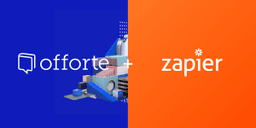
What is Zapier?
Zapier is a platform that connects apps together so you can create workflows. For example, you can share your CRM contacts with your proposal system. Or have a bottle of champagne delivered automatically when your proposal is approved. Well, I don't know if the latter is realistic, but with Zapier you can do a lot.
With the many available apps, chances are that apps you use are also supported and you can let them work together. And the great thing is that you don't have to be a techie to make a connection. The technical work has already been done for you by Zapier and the programmers of the various apps.
It goes like this
Let's say you want to receive a message in your Slack messenger as soon as a proposal is approved and your new customer is added to a Mailchimp mailing list. You call this a workflow. Within Zapier, a workflow is called a Zap. A workflow consists of triggers and actions. It starts with a trigger, namely the proposal is approved. The trigger then activates the actions (send message + add to mailing list). Ready-made Zap templates are available for common workflows and apps. Zapier is user-friendly and simple to use. And the great thing is that it makes your job easier and saves you a lot of time.
Costs
Zapier has a free plan that you can use. If you want to combine multiple promotions that update more often, you can upgrade to a paid subscription. There is already a paid subscription starting from $ 20 per month. To use the Zapier integration with Offorte you need a Premium subscription.
Which apps are available?
More than 1300 apps are supported in Zapier and new apps are added daily. Some examples are:
Google Apps, Salesforce, Pipedrive, Hubspot, Teamleader, Mailchimp, Surveymonkey, Typeform, Facebook, Instagram, Linkedin, Moneybird, Asana, Trello, Dropbox, Wordpress, ....
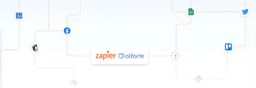
Workflow inspiration
The possibilities are almost unlimited, so my advice is to just get started. You will notice that you will automatically come up with new ideas. This makes your work easier and you do less with automation. Below a short inspiring list with some ideas.
- Create a proposal as soon as a deal is made in your CRM
- Synchronize your contacts between your CRM and Offorte
- Send an invoice and payment request after proposal approval
- Automatically send a proposal upon request on your website
- Send a message to your messenger when a proposal is viewed, a question is asked, and when a proposal is approved
- Schedule follow-up in your agenda after sending your proposal
- Send a welcome email with first instructions after approval of the offer
Also check the following page for more examples: https://zapier.com/blog/zapier-automation-examples/
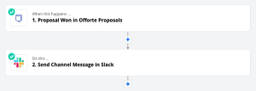
Offorte Zap
How do I pair Zapier and Offorte?
To link Offorte and Zapier you need a Zapier account and an Offorte premium account. All steps are explained on the following support page: Connect your crm and apps to Offorte with Zapier
You can find Offorte here at Zapier: Offorte Proposals Integrations
Related articles
With this new feature it is possible to use your own domain for sending your proposals and avoid the spam box.
Start closing more deals with smarter proposals
Try Offorte free for 14 days - no credit card needed
