Photographer proposal template
As a photographer, your portfolio speaks for itself. But before you even lift up the camera, how do you convince clients that you’re the right fit? Enter: the proposal template, your secret weapon to securing projects. It's not just about showing off beautiful shots; it’s about presenting clear details on what you'll deliver, how long it'll take, and exactly why they should choose *you*. You may be juggling multiple client inquiries at once or responding to last-minute requests for quotes. Whatever the case, having a strong proposal ready to go is crucial.
If you’ve been scrambling to put together proposals from scratch every time an inquiry comes in, or worse yet, you're relying on vague email descriptions, you’re probably losing both time and opportunities. Clients want clarity upfront. They want to understand your services easily without back-and-forth emails asking for deadlines or pricing confirmation. A sharp proposal gives them all that and more, while saving you hours of administrative work so you can focus on your real craft: photography.
Ready to streamline the process while increasing your bookings? Let's break down exactly how a well-crafted proposal template can help transform how you pitch your photography services and convert more leads into paying clients.
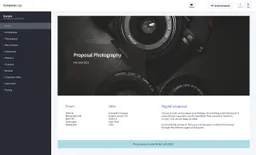
Proposal Templates for Photographers: What You Need to Know
So, what exactly is a proposal template?
Think of it as your go-to document whenever you want to pitch to a new client. A bit like a blueprint, they’re pre-built but easy to tweak based on the project at hand.
Instead of starting from scratch every time, you simply edit things like the shoot specifics, pricing, and delivery details. Everything else? It’s already set up in a clean, professional format. This lets you quickly send out proposals that are polished, consistent, and, most importantly, easy for clients to understand.
In short: you get more done in less time, with an end product that leaves zero doubt about what's being offered.
Why photographers absolutely need these templates:
Efficiency: Let’s be real, you have better things to do than draft proposals over and over again. Between managing shoots, editing photos, and answering inquiries, saving time by automating this process means fewer headaches.
Professionalism: Sending out quick emails with vague pricing or shot counts isn’t going to cut it for most clients (especially weddings or corporate gigs). People want clarity and they'll trust you a lot more when they see everything laid out neatly in front of them.
Higher conversion rates: The easier it is for potential clients to understand your offer, the faster they'll say “yes.” No one wants surprises when pricing comes into play. When your proposal lists exactly how much they’ll pay and precisely what they’ll receive (e.g., 200 high-res images delivered digitally within 7 days), you immediately gain credibility.
Reflects Your Brand: Your work has its own visual style… so should you! With custom templates designed around fonts, colors, and branding elements tailored just for your photography company, even your proposal speaks volumes before you've picked up the camera.
What Should Be in Every Photography Proposal?
1. Introduction/Company Overview
Start with who you are (briefly!), the style of photography you're known for and any experience relevant to why you're right for this client. Whether it's luxury wedding shoots or edgy commercial projects, highlight your unique offering here!
2. Client & Project Summary
This part keeps things personal! Recap why they're here, a little detail about their event or project shows them you're paying attention (and not sending cookie-cutter offers).
3. Services Offered / Scope of Work
Get specific about what you'll cover, whether that's day-of-event coverage or multiple portrait sessions leading up to something bigger like creating a gallery set piece post-processing finishing touches included video media add-ins RAW uninterested individuals ready capable professionalism awaited moments self-helping future-broadcast styled proficiency seen awaiting final폼.
The Easy Way Forward
If all this sounds like something you'd rather automate while keeping it customized per job profile then check out our tool Offorte. We’ve got fully-loaded industry-specific sets backed via flawless templates formatted inside comprehensive framings rightly assembled together fitting photographers altogether needs helping catch перевод
Frequently asked questions
Below you will find answers to frequently asked questions about this photography proposal template.
No, Offorte proposals are entirely tailored to look like your own work. There's no Offorte branding anywhere, just your logo, style, and branding. This ensures a seamless, professional presentation that aligns with your photography business and keeps the focus on you.
Sending a proposal with Offorte is easy. Once you've created and customized your photography proposal, you can send it directly through the platform. Your clients will receive a unique link to view it online, no downloads or attachments needed. Plus, Offorte lets you know as soon as the client opens it, so you’re always in the loop.
PDFs are pretty limited, they don't offer the interactivity or tracking that an online proposal does. With Offorte, your photography proposals are dynamic and accessible on any device, making it easier for clients to review. Plus, you'll get notified when they open it, so you know exactly when to follow up.
Yes, you'll get a notification the moment your photography client opens the proposal. This helps you follow up at the perfect time, knowing they've gone through the details. It’s a great way to stay on top of client engagement and time your communication for better chances of sealing the deal.
Yes, the template ensures your photography proposal looks polished and professional on any device. It automatically adjusts to different screen sizes, so whether your client’s using a desktop, tablet, or smartphone, they’ll see a well-formatted proposal every time. This consistency elevates their overall experience with your brand.
Yes, with Offorte, updating your photography proposal is simple if a client requests changes. Just make the edits and resave it, your client will see the updated version when they reopen the link. This flexibility ensures your proposal stays accurate and up-to-date with their needs.
Why photography businesses use Offorte instead of Microsoft Word
Many photography professionals still use Microsoft Word or some other word processor to create their quotations. A previously created template is modified manually and then sent as a PDF. Sounds easy, but in practice this takes a lot of time, the chance of errors is high and you no longer have insight into your quotation after sending.
With the use of Offorte it has become a lot easier and better for entrepreneurs. You still use templates as a basis, but now you have a full content library in which you can search and reuse texts. The chance of errors is minimal due to smart automation. And after sending you can still adjust your quotation and you will get insight when your customer views the proposal. The modern interactive presentation options make an impression and the option to digitally sign makes it very easy for a customer to agree.
The following blog will elaborate on how to make perfect quotations with the right tool: Read more why Microsoft Word is not the best way to create proposals
Start closing more deals with smarter proposals
Try Offorte free for 14 days - no credit card needed